The creator tool makes creating blogs and managing draft posts really easy. This post talks about creating a Svekyll blog, but soon you will be able to choose the type of static blog you want (Jekyll, Hugo, or whatever).
First, you need an ExtraStatic account. If you don’t have one, you will be prompted to create one.
Once you have logged in, you should see a big yellow button that says “Create blog…“. If you click on this, you will be prompted to create a blog.
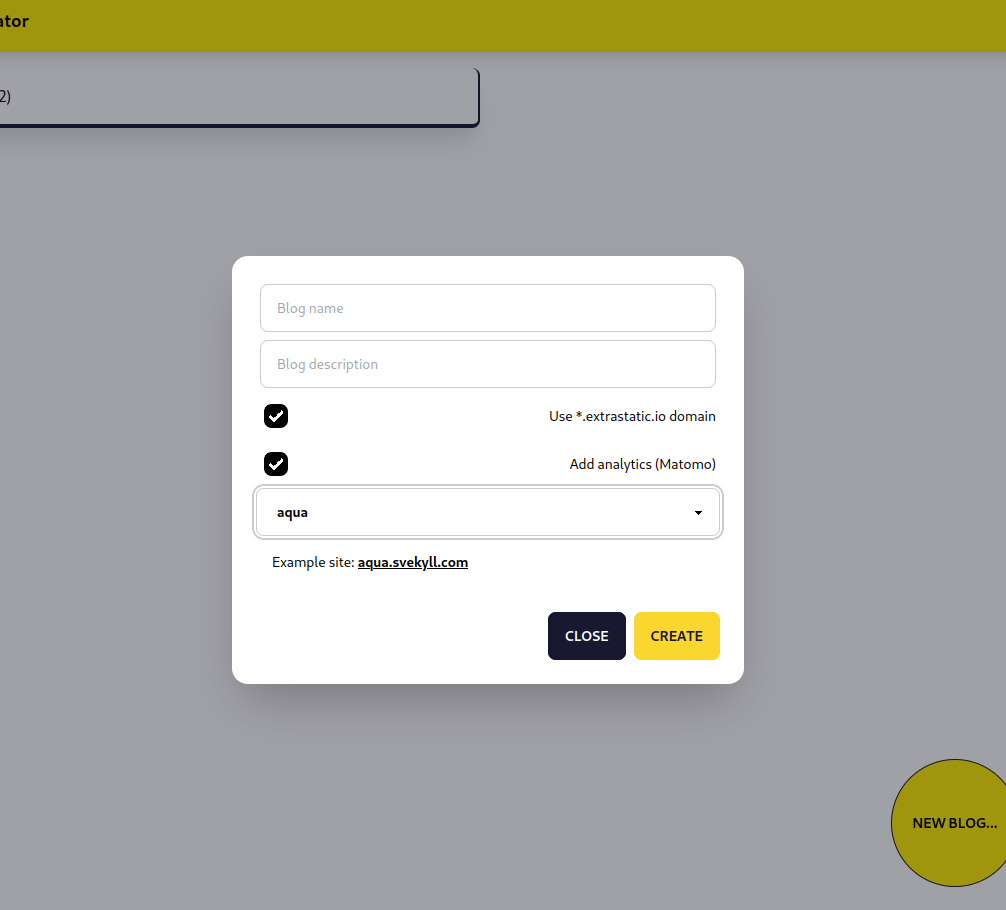
You enter in the blog URL you want, which can either be an extrastatic.io domain, or the domain of your choosing. If you use an extrastatic.io URL, we can set that up without any extra work on your end. If you want a custom URL, you will need to setup a CNAME record to extrastatic.io and then send email to chris@extrastatic.com.
Then, you choose the blog title and optional description.
Select whether you want analytics: ExtraStatic provides free privacy first analytics for your blog by creating an account for you on our matomo server, and configuring your blog to use that analytics account. You will get an email with details on how to login.
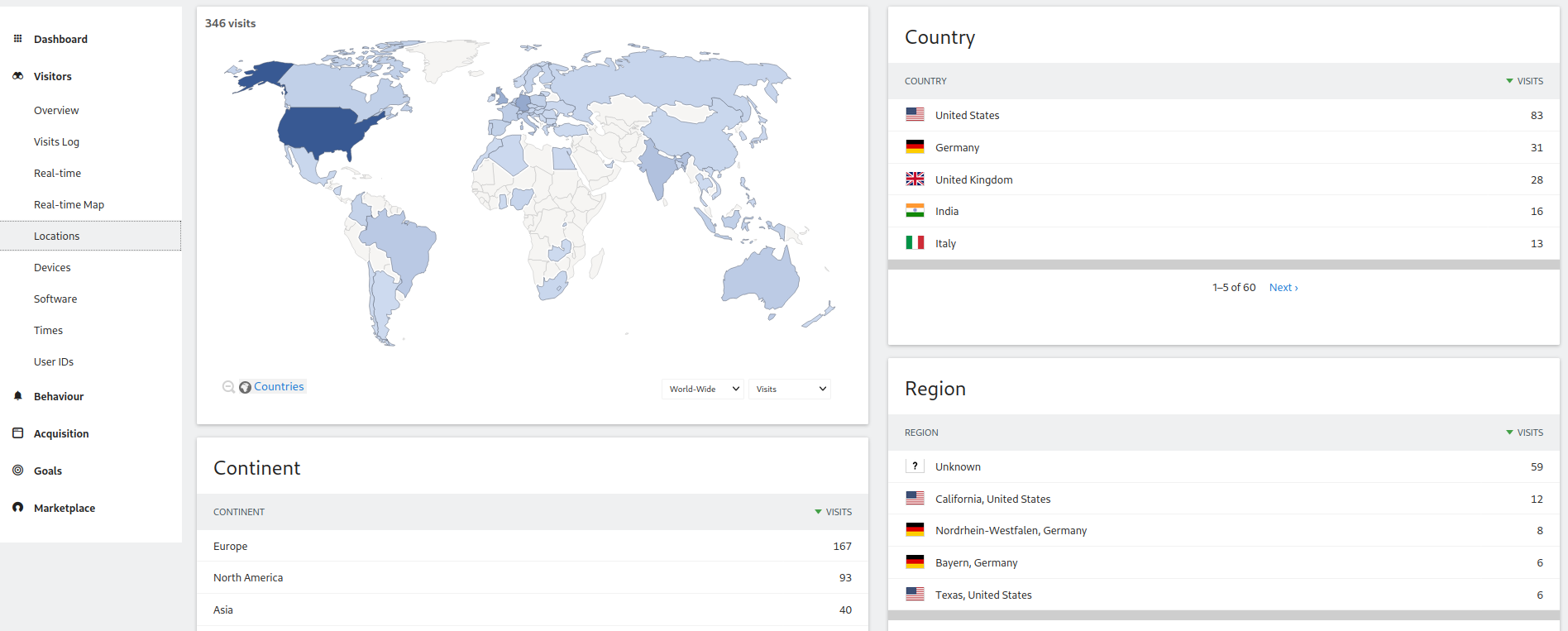
Then, choose the theme you want. If you select a theme, a preview link will be displayed which you can use to see what the blog will look like with that theme.
Then, click the “Create” button. A new blog will be created in a few minutes (you will receive an email indicating it is complete)!